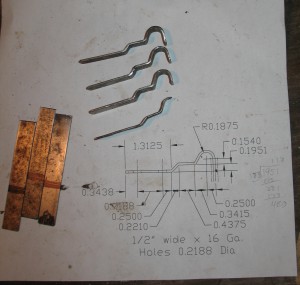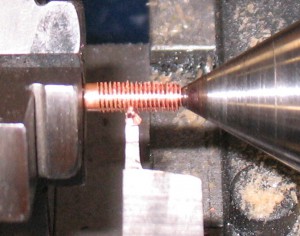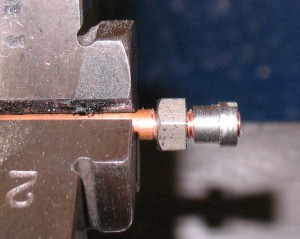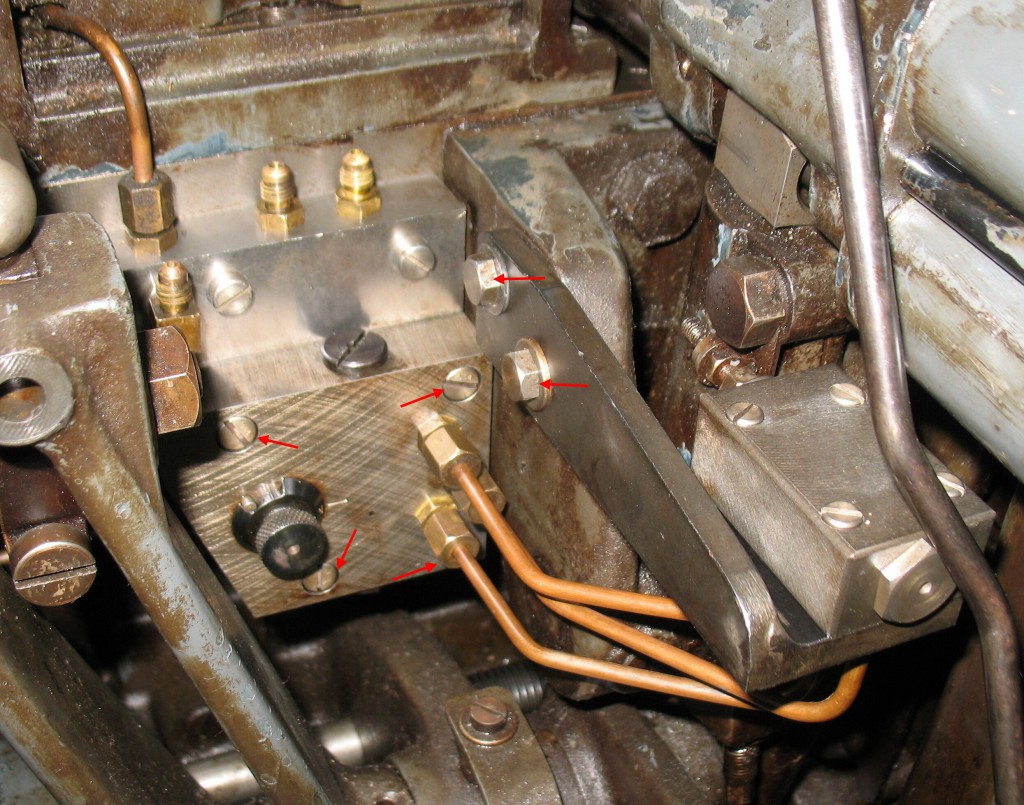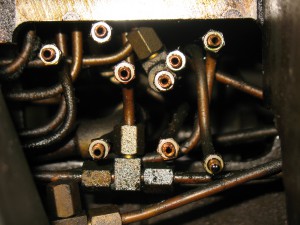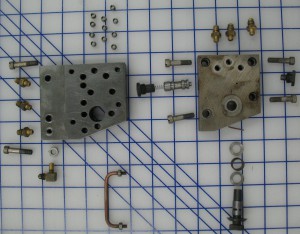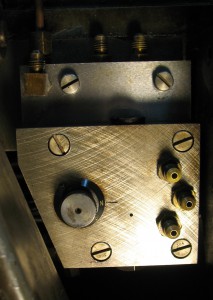I put my replacement pneumatic lines on my Monotype caster and replaced the Unit Adding valve mounting plate. You can see them in the photo as the two clean pipes near the bottom, and the two shiny threaded ends second row from the top. My measurements worked out well, with the pipe ends coming out at the right locations with no force required.
I put my replacement pneumatic lines on my Monotype caster and replaced the Unit Adding valve mounting plate. You can see them in the photo as the two clean pipes near the bottom, and the two shiny threaded ends second row from the top. My measurements worked out well, with the pipe ends coming out at the right locations with no force required.
To assist in fitting each pipe end through the appropriate hole in the plate I put short pieces of spring wire in each pipe and passed these wires through the matching holes in the plate. I attached the plate to the edge of the table using its mounting screws, then pushed each pipe individually to the exact spot so it would pop into its hole (the spring wire only held them in approximate position).
Unfortunately in doing this the threaded ends broke off two other pipes, so I am back to where I was with two pipes to repair and fit to this mounting plate.
Because I can’t reliably form flared pipe ends (and have no clearance here for the flaring tool anyway) I will have to use soldered connections to put replacement threaded ends on the broken pipes. I am reasonably sure that a short length of ¼″ copper tubing will work as a solder splice for this pipe.
I will have to be more careful reinstalling the other two mounting plates (for the Quadding & Centering valve and the pneumatic mould signalling). Although better that the soft iron wire I used when installing the Unit Shift valve mounting plate, the spring wire still doesn’t really do the positioning trick well. A better solution would be short tubes whose outside diameter matched the smaller diameter of the tee nuts and which were threaded to screw onto the pipe ends. Such tubes would position each tube exactly and would eliminate the need to push or pry the tube ends into position.